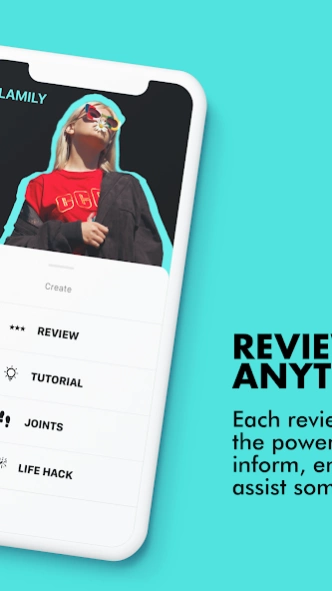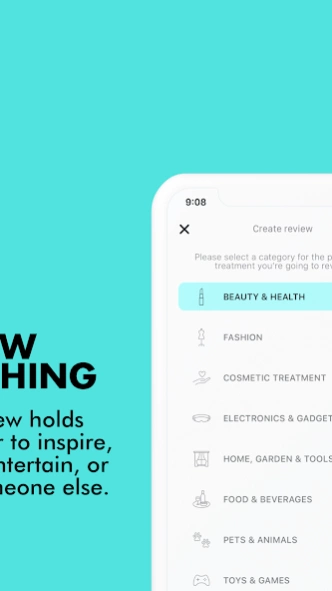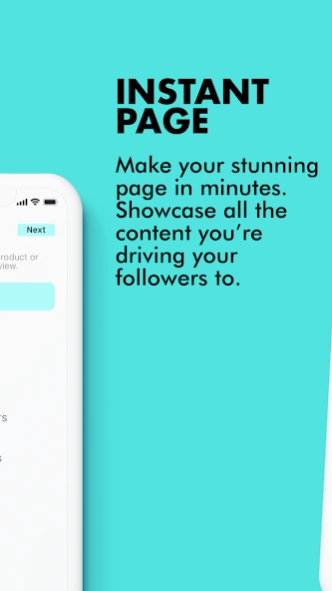Glamily 2.2.0
Continue to app
Free Version
Publisher Description
Glamily - Product Review & Tutorial
Glamily is the perfect place for beauty, fashion, and lifestyle enthusiasts to share their fabulous content about product reviews, tutorials, place recommendations and life hacks. We are built to make every creator, big or small, more successful.
*** Share your experiences and reviews on ANYTHING. - Whether it's a beauty product, spa day, sports bra, dining spot, wine selection, travel destination, tech gadget, fitness advice, novel, kitchen tool, garden decor, entertainment, and so much more.
*** Tell the world the things and places you love. - From essential products and unique experiences to hidden treasures and unforgettable journeys, inspire others to add a touch of glamor to their lives.
*** Make your stunning page in minutes. - Effortlessly curate an engaging online space that captures your branding essence and amplifies your impact and value. Showcase all the content you're driving your followers to, from PORTFOLIOS to CONTENT, FAVORITE PRODUCTS to AFFILIATE LINKS, COUPONS, and MORE. Everything can be in one place so that your fans and followers can easily find your content they need.
*** Connect with a network of elite creators and marketers to learn, collab, and grow!
*** Earn rewards for your great content and engagement with the community.
About Glamily
Glamily is a free app for Android published in the Food & Drink list of apps, part of Home & Hobby.
The company that develops Glamily is Glamily Inc.. The latest version released by its developer is 2.2.0.
To install Glamily on your Android device, just click the green Continue To App button above to start the installation process. The app is listed on our website since 2024-04-18 and was downloaded 1 times. We have already checked if the download link is safe, however for your own protection we recommend that you scan the downloaded app with your antivirus. Your antivirus may detect the Glamily as malware as malware if the download link to com.glamily.glamilyapp_android is broken.
How to install Glamily on your Android device:
- Click on the Continue To App button on our website. This will redirect you to Google Play.
- Once the Glamily is shown in the Google Play listing of your Android device, you can start its download and installation. Tap on the Install button located below the search bar and to the right of the app icon.
- A pop-up window with the permissions required by Glamily will be shown. Click on Accept to continue the process.
- Glamily will be downloaded onto your device, displaying a progress. Once the download completes, the installation will start and you'll get a notification after the installation is finished.